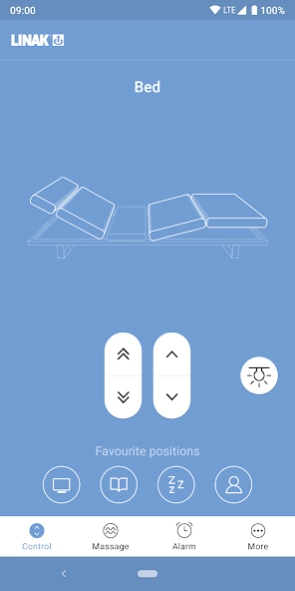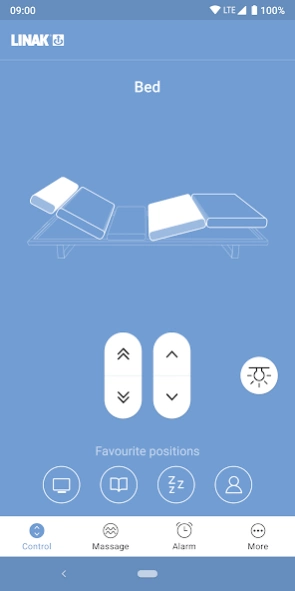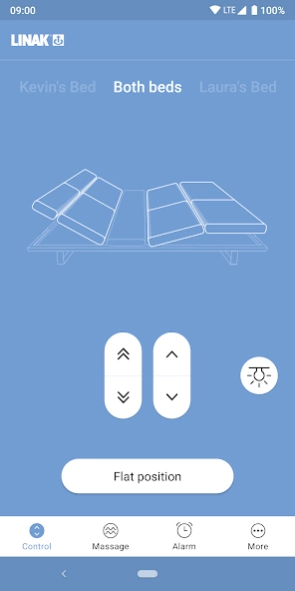Bed Control 5.2.0
Continue to app
Free Version
Publisher Description
Bed Control - The Bed Control App makes it possible for you to control your adjustable bed
The features available depend on your bed system.
Use your mobile device as a hand control to adjust your LINAK®-powered comfort bed. This app works with all LINAK TWINDRIVE® dual actuator systems as well as with the LINAK Bluetooth® adapter. The app works via Bluetooth® Low Energy.
Use the LINAK Bed Control™ App to control up to four adjustment options (back, leg, neck and foot), and set the silent alarm to gently wake you up in the morning – with massage or slow movement to a favourite position.
Features:
- Easy pairing of mobile device and adjustment system via Bluetooth® wireless technology
- Bed selector: choose between ‘single bed’, ‘double bed’, or ‘synchronised bed’
- Favourite positions are only available for advanced bed systems
- Automatic drive to favourite positions
- Intuitive built-in troubleshooting guide
- Silent alarm (with massage or automatic drive to a favourite postion)
- Multiple languages
About Bed Control
Bed Control is a free app for Android published in the Food & Drink list of apps, part of Home & Hobby.
The company that develops Bed Control is LINAK. The latest version released by its developer is 5.2.0.
To install Bed Control on your Android device, just click the green Continue To App button above to start the installation process. The app is listed on our website since 2023-01-02 and was downloaded 2 times. We have already checked if the download link is safe, however for your own protection we recommend that you scan the downloaded app with your antivirus. Your antivirus may detect the Bed Control as malware as malware if the download link to com.linak.linakbed.ble.memory is broken.
How to install Bed Control on your Android device:
- Click on the Continue To App button on our website. This will redirect you to Google Play.
- Once the Bed Control is shown in the Google Play listing of your Android device, you can start its download and installation. Tap on the Install button located below the search bar and to the right of the app icon.
- A pop-up window with the permissions required by Bed Control will be shown. Click on Accept to continue the process.
- Bed Control will be downloaded onto your device, displaying a progress. Once the download completes, the installation will start and you'll get a notification after the installation is finished.